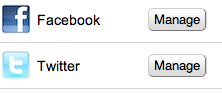 Once you've signed up for an OnFast account, in order to fully utilize the services OnFast has to offer, you will need to link your social network and blog accounts to OnFast. This enables our software to automatically schedule and post your coupons via social network and blog posts, saving you both time and money.
Once you've signed up for an OnFast account, in order to fully utilize the services OnFast has to offer, you will need to link your social network and blog accounts to OnFast. This enables our software to automatically schedule and post your coupons via social network and blog posts, saving you both time and money. Tuesday, January 24, 2012
How to Link Facebook, LinkedIn, Blogger, Etc to Your OnFast Account
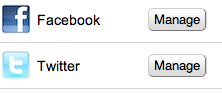 Once you've signed up for an OnFast account, in order to fully utilize the services OnFast has to offer, you will need to link your social network and blog accounts to OnFast. This enables our software to automatically schedule and post your coupons via social network and blog posts, saving you both time and money.
Once you've signed up for an OnFast account, in order to fully utilize the services OnFast has to offer, you will need to link your social network and blog accounts to OnFast. This enables our software to automatically schedule and post your coupons via social network and blog posts, saving you both time and money. Wednesday, January 11, 2012
The Rationale for a Small Business to Blog and Blog Often
Surprisingly, one of the most effective ways to get noticed on the Internet is often overlooked. Enter the Blog (a blend of the term "web" and log). Basically, a Blog is a business or personal journal published on the Internet
A typical Blog combines text, images, links to Web pages and most importantly, social media sites.
Subscribe to:
Posts (Atom)
